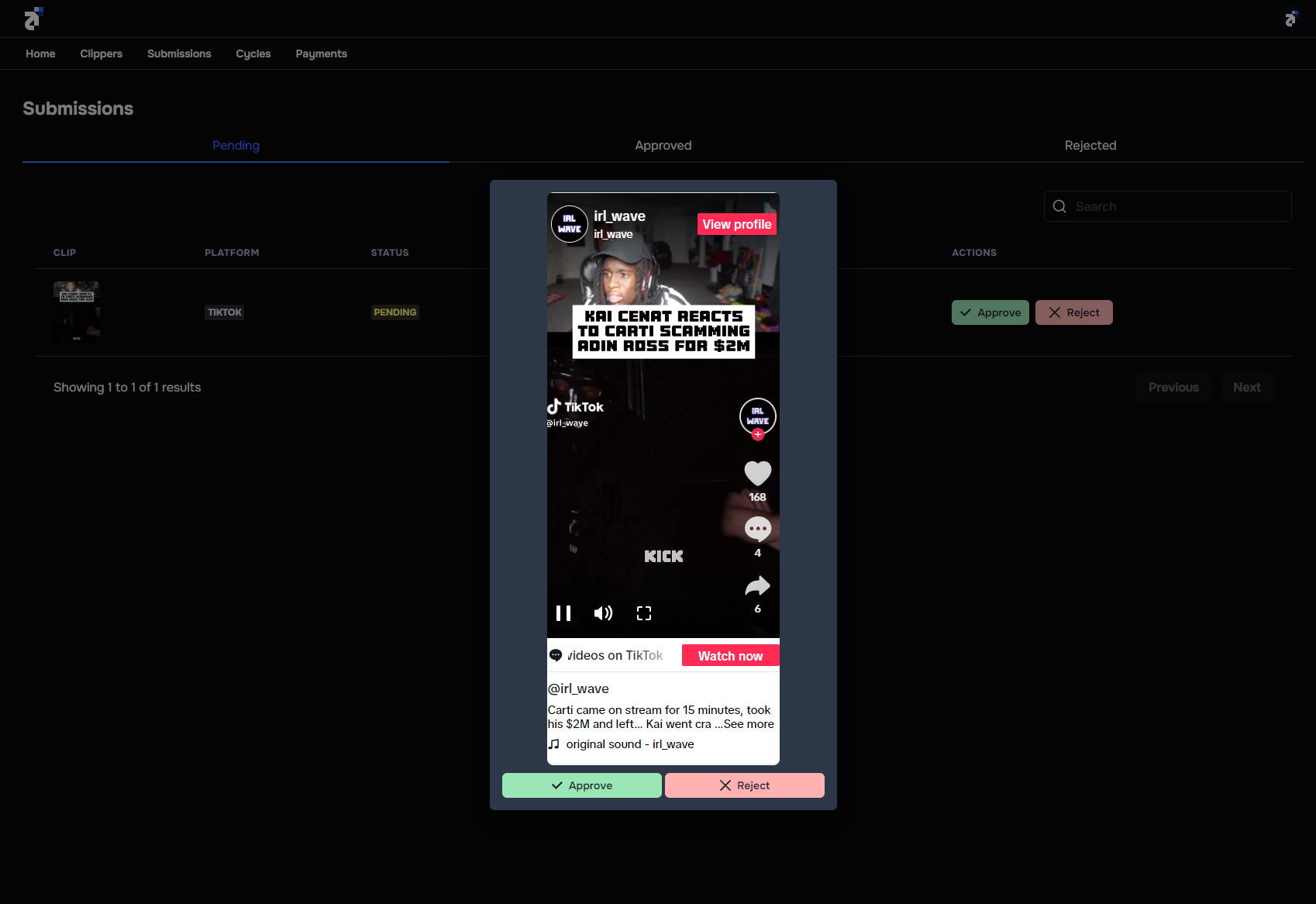How to Review Submissions
Visit submissions page
Go to https://app.sharethat.co/creators/submissions. You will see a list of pending submissions.
Watch submission
To review a submission, click on the submission thumbnail. A pop-up modal will appear and allow you to watch the submission.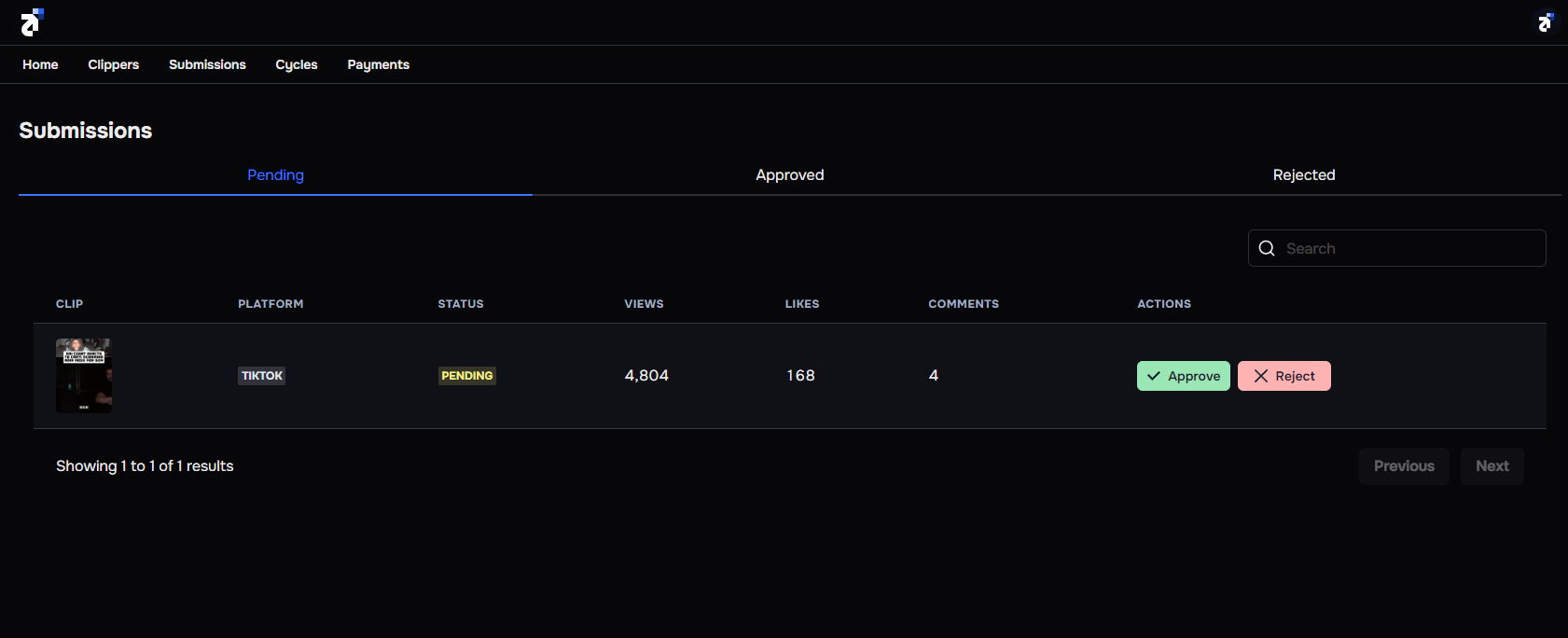
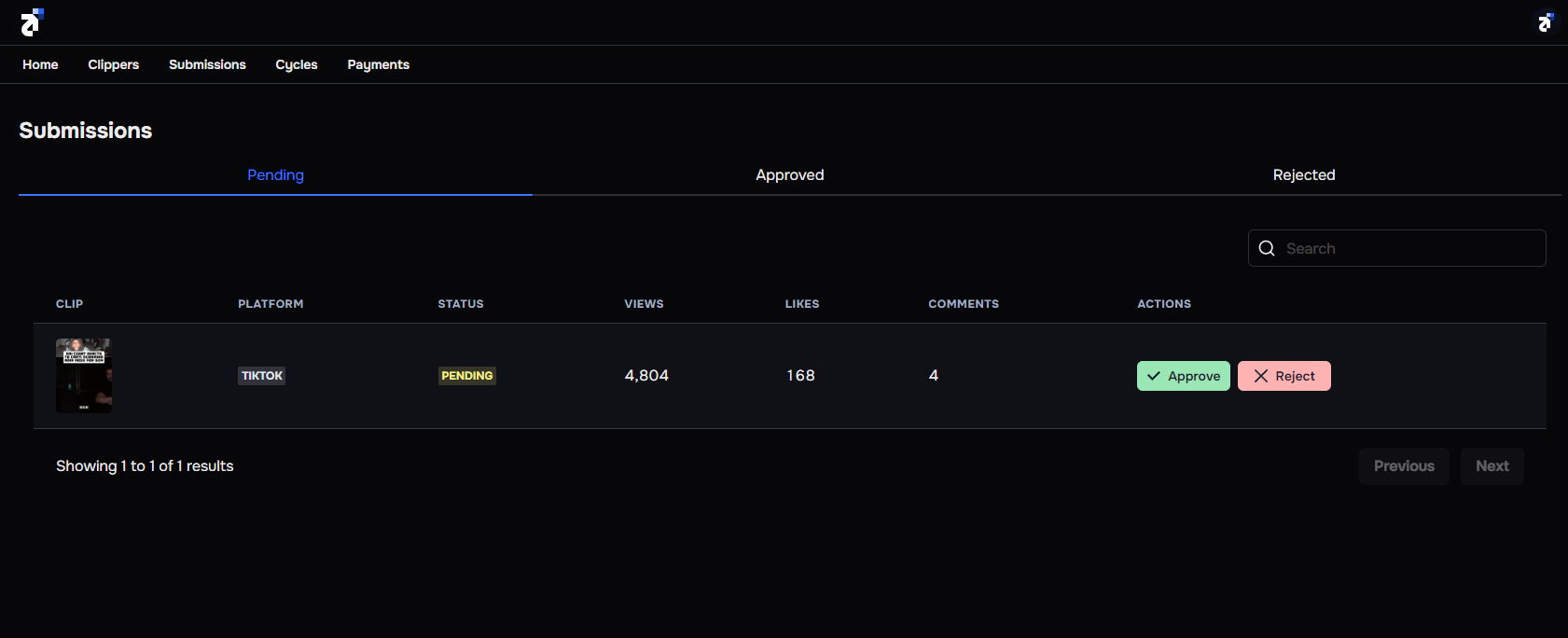
Understanding Each Status
It’s important to understand how each submission status affects your cycle payment.Pending
When a submission is posted, it will be in the pending status by default. When a cycle ends, you WILL be charged for pending submissions.
Approved
A submission moves into the approved status when you click “Approve”. When a cycle ends, you WILL be charged for approved submissions.
Rejected
A submission moves into the rejected status when you click “Reject”. When a cycle ends, you will NOT be charged for rejected submissions.