How to Create a Cycle
Visit cycles page
Go to https://app.sharethat.co/creators/cycles and click “Add Cycle”.
Cycle Settings
Name
Name
Give each cycle a name. This name shows to clip creators when they submit posts.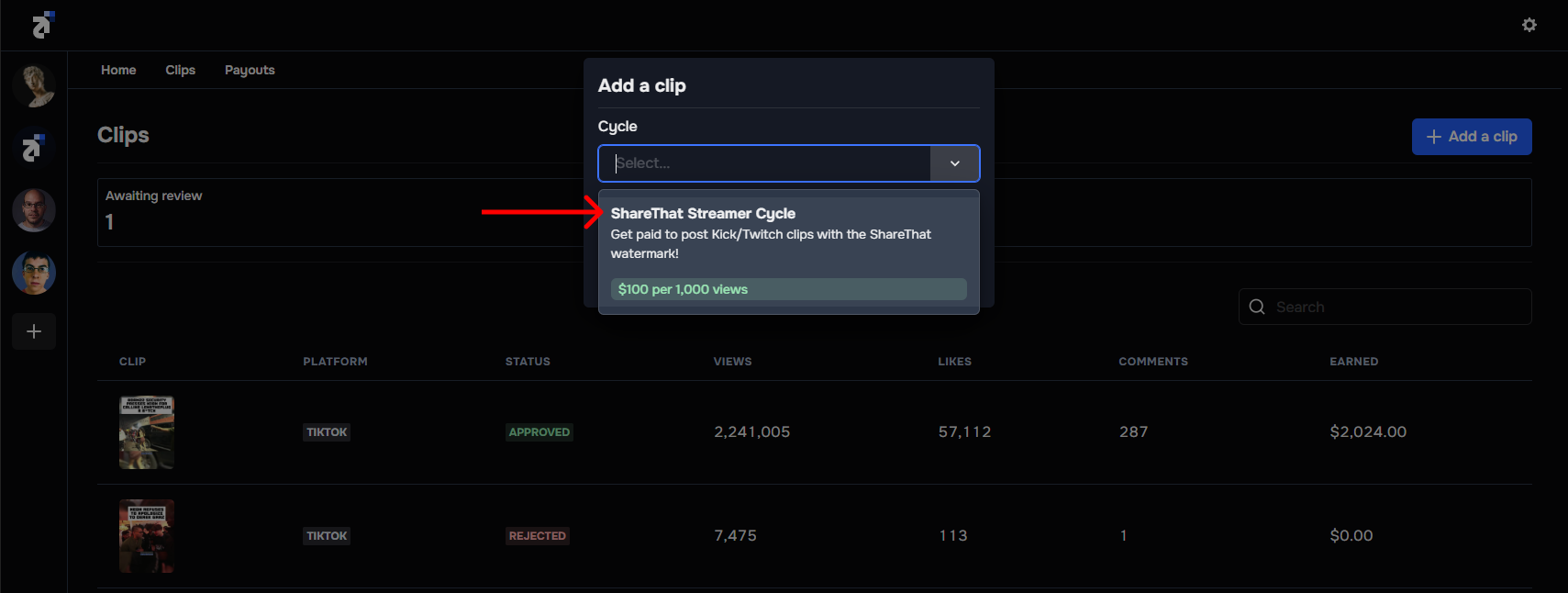
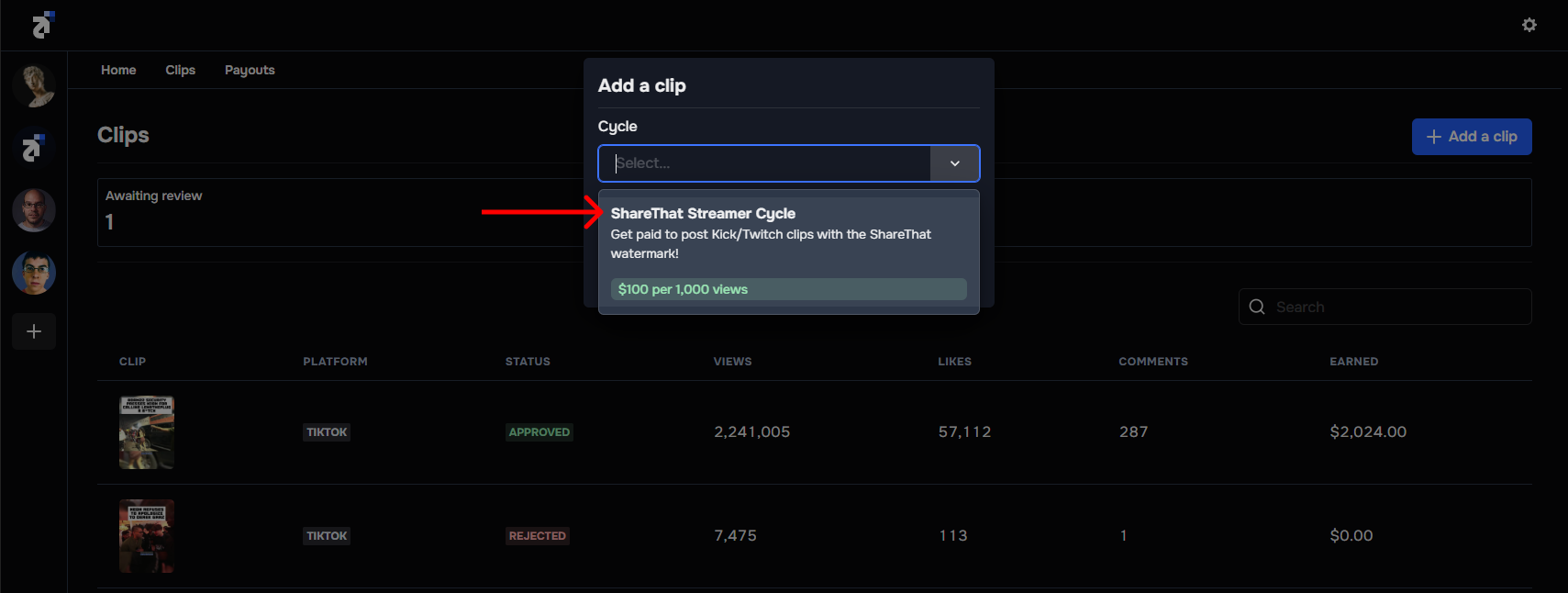
Description
Description
Add a description to include requirements about a cycle.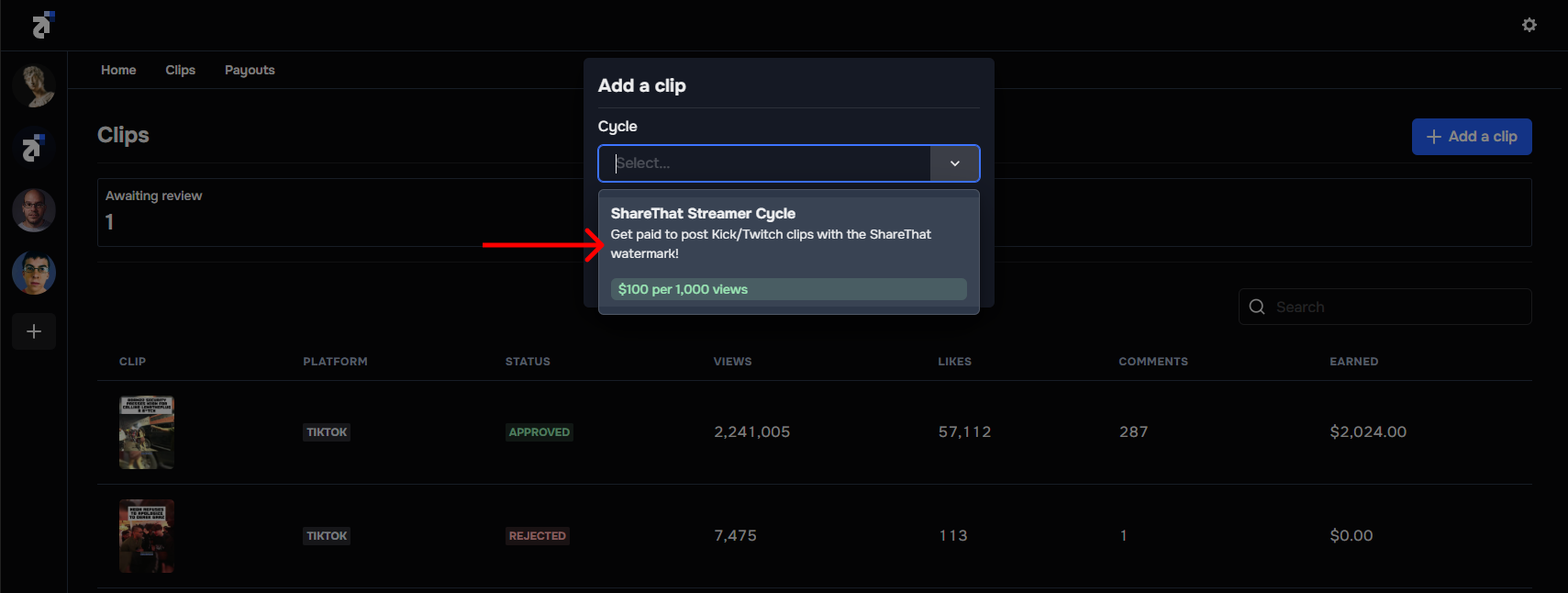
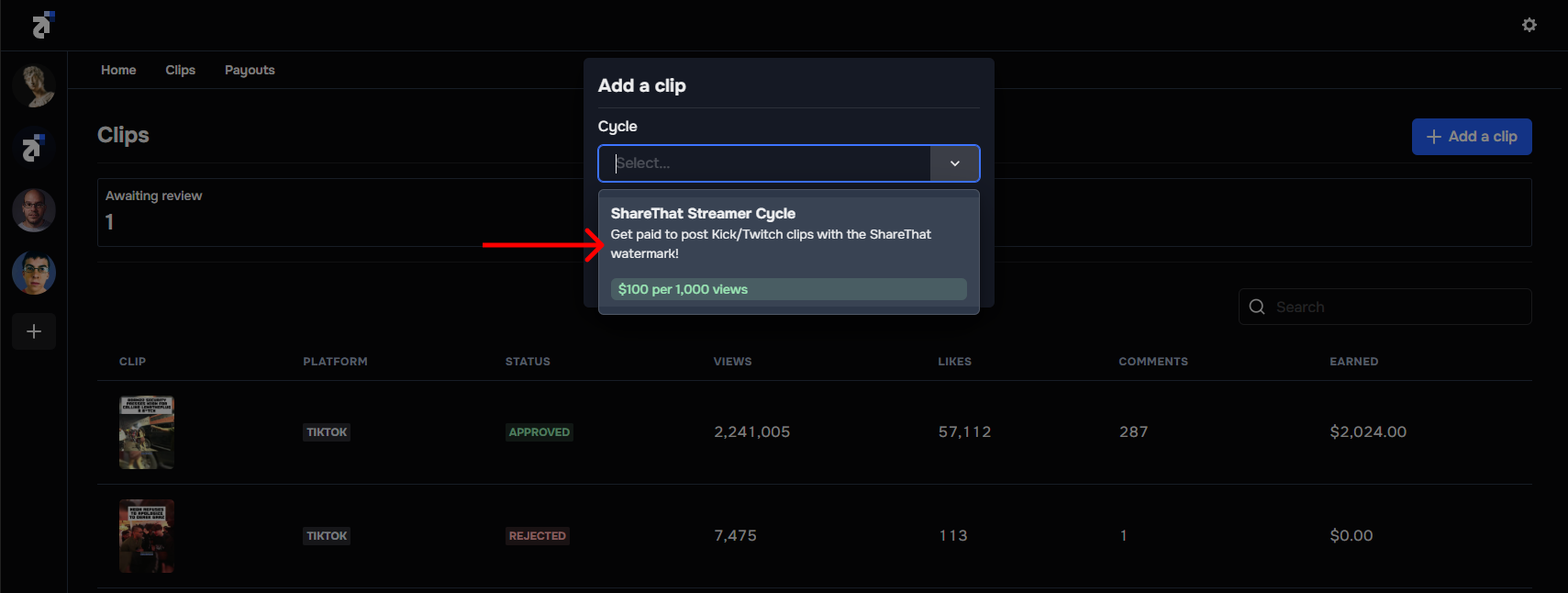
Watermark
Watermark
Watermarks are great for promoting logos or small visual ads.Adding a watermark to a cycle lets clip creators know they must include it with their submissions. It also allows clip creators to download a specific watermark.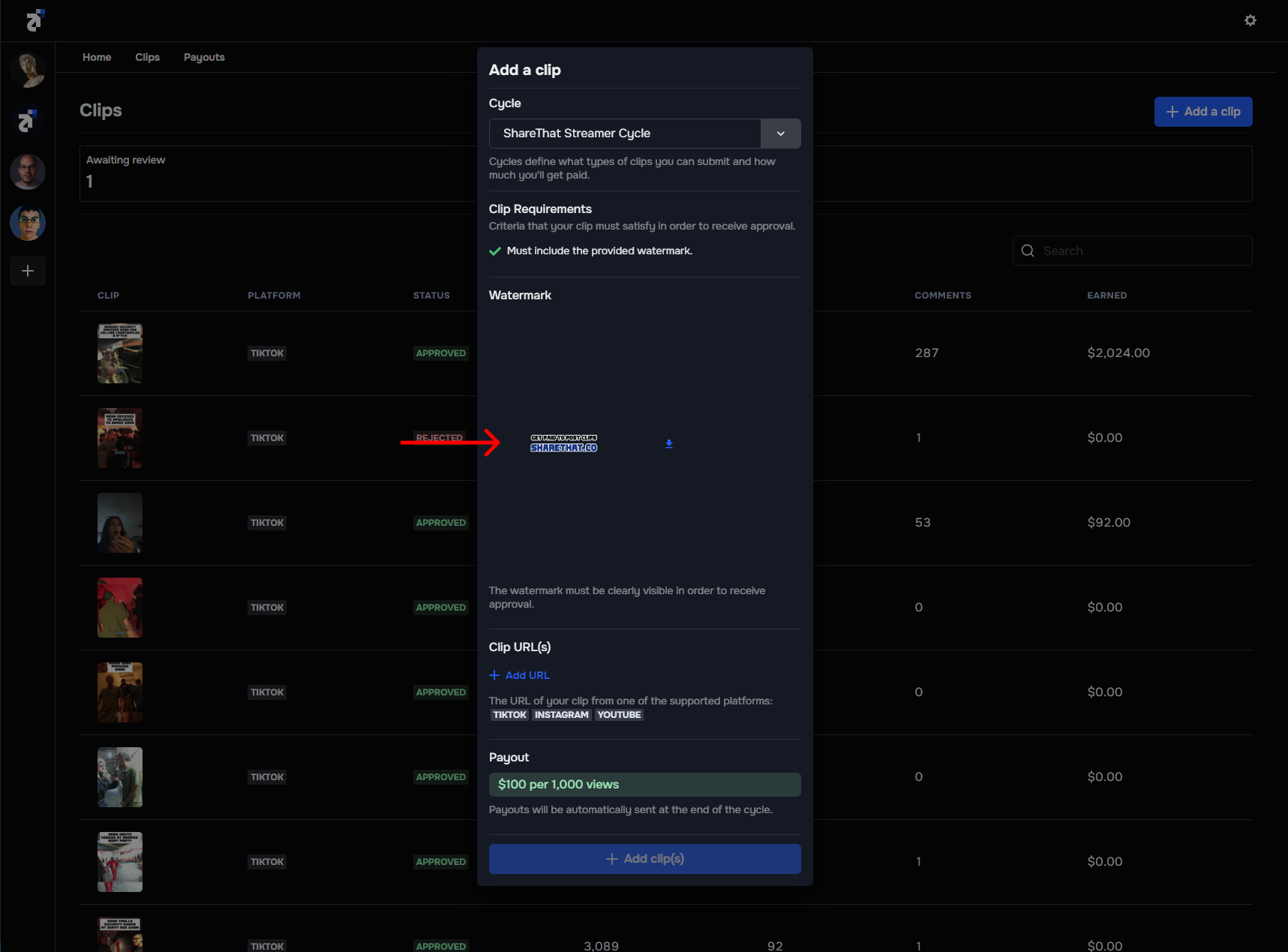
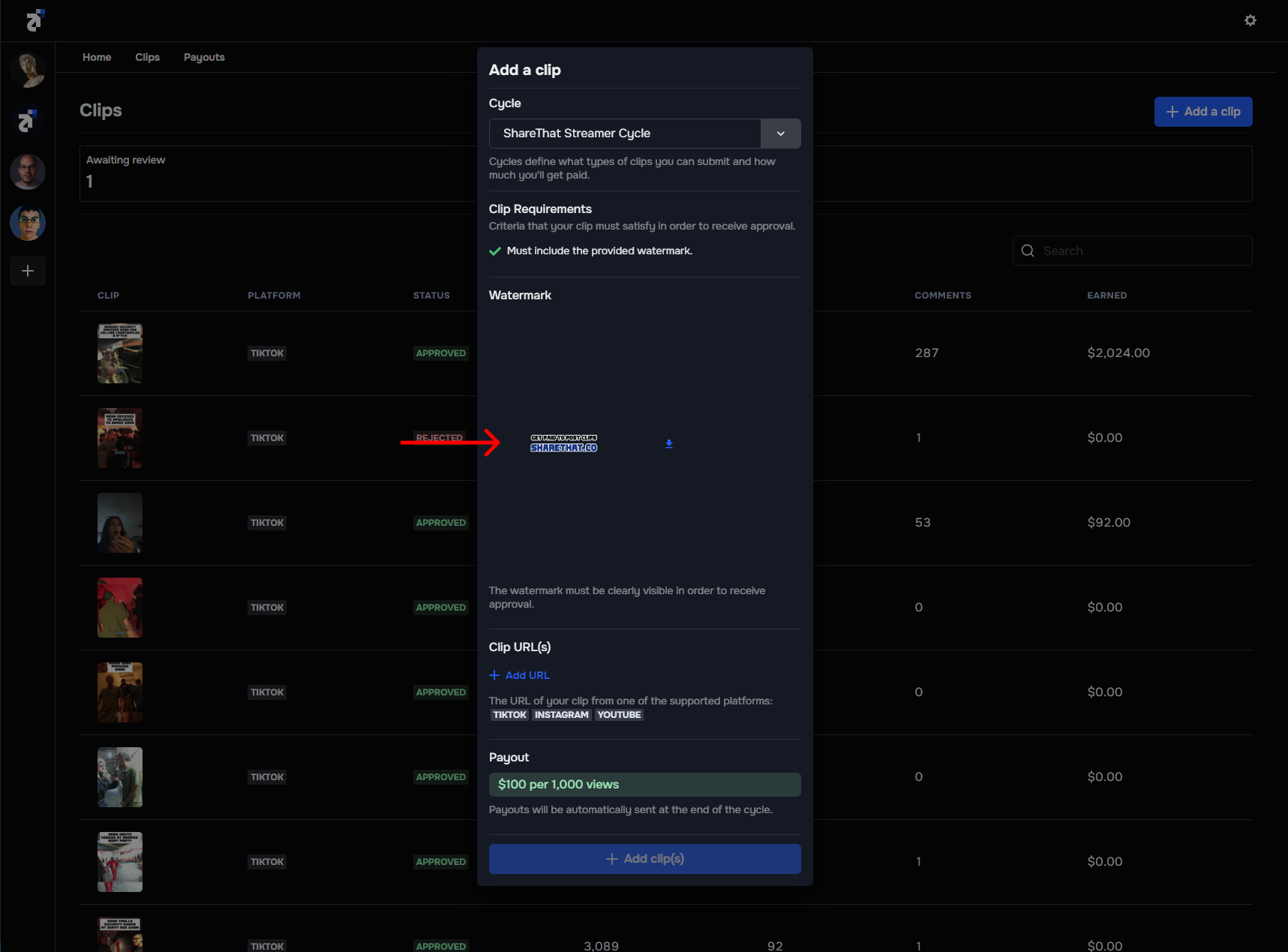
Hashtag Requirements
Hashtag Requirements
Require specific hashtags. When a submission is added, we automatically verify that it includes hashtags.Format:
#sharethat, #viral, #fypMention Requirements
Mention Requirements
Require specific mentions. When a submission is added, we automatically verify that it includes mentions.Format:
@sharethatSupported Platforms
Supported Platforms
This feature lets you pick and choose which platforms clip creators can submit for. It’s perfect for when you want to pay different amounts for different platforms. You can create separate cycles for each platform. For example, you want to pay
$30 per 100k views on TikTok and $10 per 100k views on YouTube.We currently support the following platforms:- TikTok
- YouTube
Mode
Mode
The mode setting lets you decide how you want to pay for submissions. We offer two different modes:
- Pay per view: Pay clip creators based on the number of views generated during a cycle. E.g. Pay $30 for every 100k views generated on TikTok. Pay-per-view is the best mode for attracting top-tier clip creators.
- Pot: Set a fixed budget that will be distributed dynamically to clip creators relative to the number of views they generate during a cycle.
Frequency
Frequency
The frequency setting offers two modes:
- Recurring: When you create a recurring cycle, the cycle will automatically end and restart at the end of each billing period. This mode is ideal for saving time when on a consistent schedule.
- One-time: When you create a one-time cycle, the cycle will end on the specified date and will not automatically restart. This can be a great option for irregular billing periods and one-off promotions.
Payout
Payout
The payout setting lets you decide how much you want to pay for submissions. Here are some examples:
- Pay-per-view example: If you want to pay
$30 per 100,000. You would put30in the Payout field. - Pot example: If you have a budget of
$10,000, you would put10000in the Payout field.
View Interval
View Interval
Define view requirements for payouts. For example, if you pay
$30 per 100k views, you would pay $300 for a submission that reaches 1,120,018 views (10 intervals x $30).Billing Period
Billing Period
The billing period setting lets you choose how long each recurring cycle should be.
Budget
Budget
This setting can be used when you want to set a budget on pay-per-view cycles. When approved submissions for a specific cycle reach the budget, the cycle will automatically end. If you try to approve a clip that will cause the cycle to exceed the specified budget, an error will occur preventing you from approving that clip. If the cycle ends and the budget has not been reached, all pending submissions will be rejected.
Start and End Date
Start and End Date
Choose when a cycle starts and ends.
Clip creators cannot submit posts uploaded BEFORE a cycle starts.
After a cycle is created, you can edit or delete the cycle.
Quality Checks
ShareThat performs several checks when you submit a clip:- Submissions MUST be from a connected social media account. Trying to submit clips from an account you don’t own or have access to will not work.
- Submissions MUST be from a platform enabled by the cycle. Trying to submit an Instagram Reel to a cycle that only has TikTok enabled will not work.
- You cannot submit the same clip twice.
Cycle Status
Active
Accept new submissions.
Processing
When a cycle ends, it moves into the processing status until we successfully charge your connected payment method.
Paying Out
After we successfully charge your connected payment method and receive the funds, we automatically send payouts to clip creators.
Paid
A cycle becomes Paid after clip creators receive payment for their submissions.