Paying Clip Creators
ShareThat acts as a secure middleman that helps you and your team save time by quickly facilitating mass payouts between you and the clip creators who post for you. Your connected payment method will automatically be charged when a cycle is complete. If you have a strict budget and can only afford to pay clip creators a specific amount, please consider using the Pot budget mode when creating a cycle.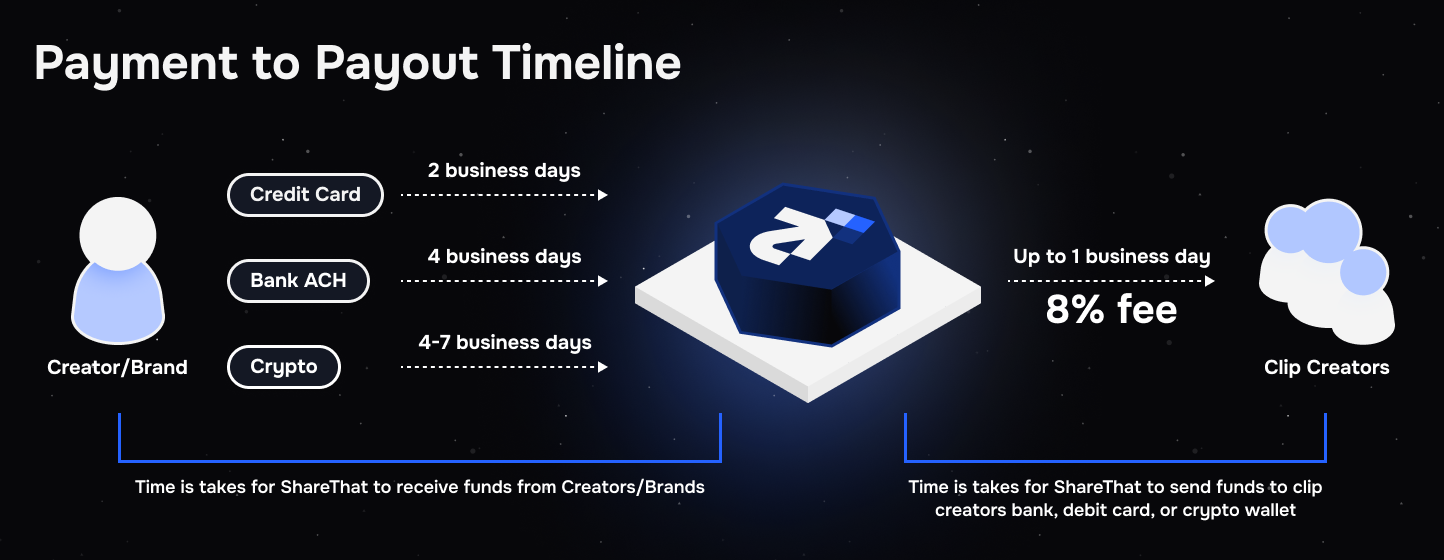
The Balance Due stat calculation only includes approved submissions. Please note that you will also be charged for any submissions that remain in the pending status when a cycle ends.
Connecting a Payment Method
Before you can invite clip creators to your group, you are required to connect a payment method. This allows us to make sure clip creators get paid on time. We offer the following payment methods:Card
Card
Connecting a credit card or debit card to ShareThat takes less than 60 seconds and is the fastest way to pay clippers.Payout Settlement Time: 2-3 business days
Bank ACH
Bank ACH
ACH offers a secure way to pay clippers directly from your bank account. Many banks have ACH transfer limits, so check with your bank if you plan to use this option.Payout Settlement Time: 5 business days
Crypto
Crypto
Crypto payments (USDC) are available to select creators on a case-by-case basis who plan to spend $10,000 or more per cycle. We do not offer direct integration at this time. Please reach out to our team if you are interested in paying with USDC.Payout Settlement Time: 4-7 business days
You can disconnect your payment method at any time when your balance is paid and there are no active cycles.
Visit settings page
Go to https://app.sharethat.co/creators/settings/billing and click “Connect payment method”.
Select Card or Bank account
When you connect a bank account, you will be prompted to accept a mandate. This mandate tells Stripe that you authorize ShareThat to pull funds from your bank account to cover cycle payments.