Setup Your Account
Create an account
Go to https://app.sharethat.co and sign up as a clipper. You can sign up with an email and password or an existing Google or Discord account.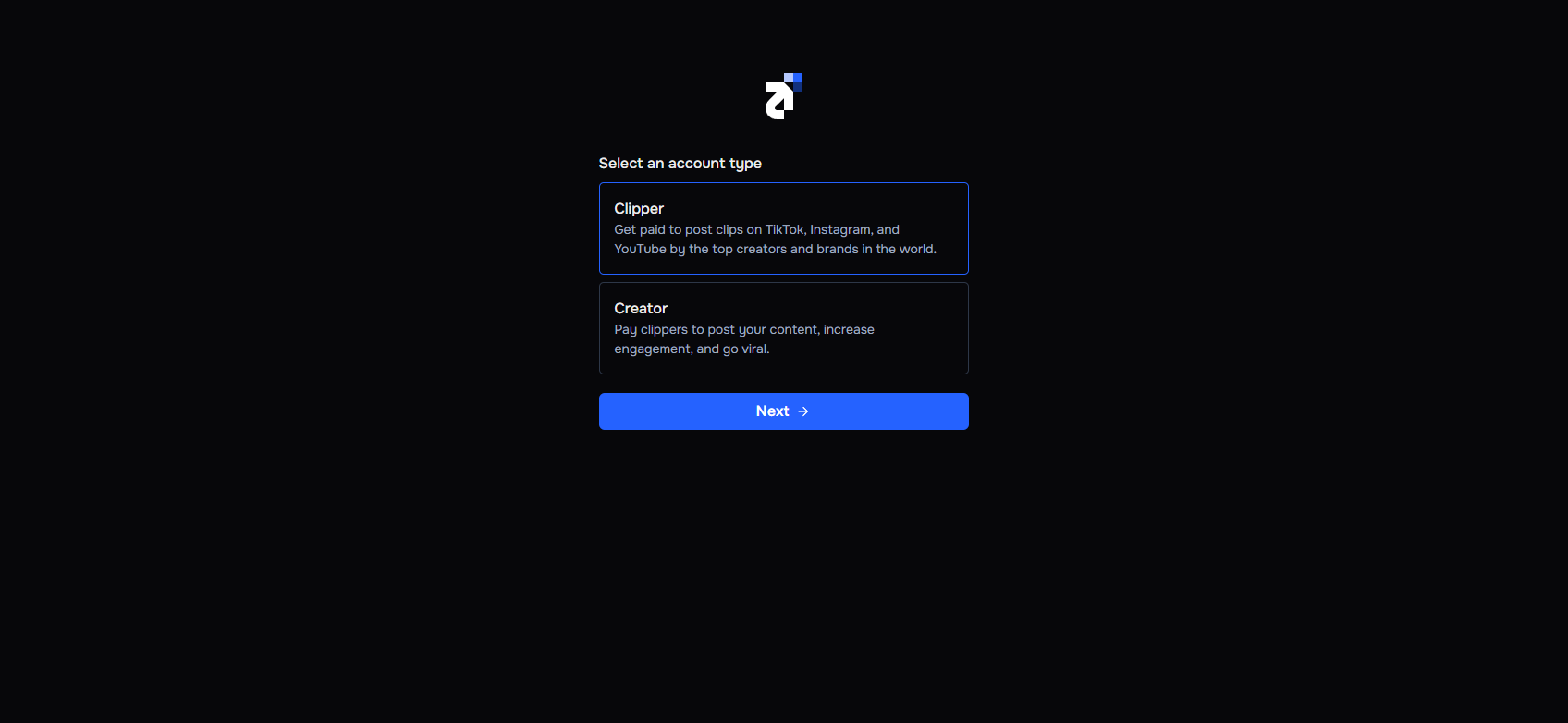
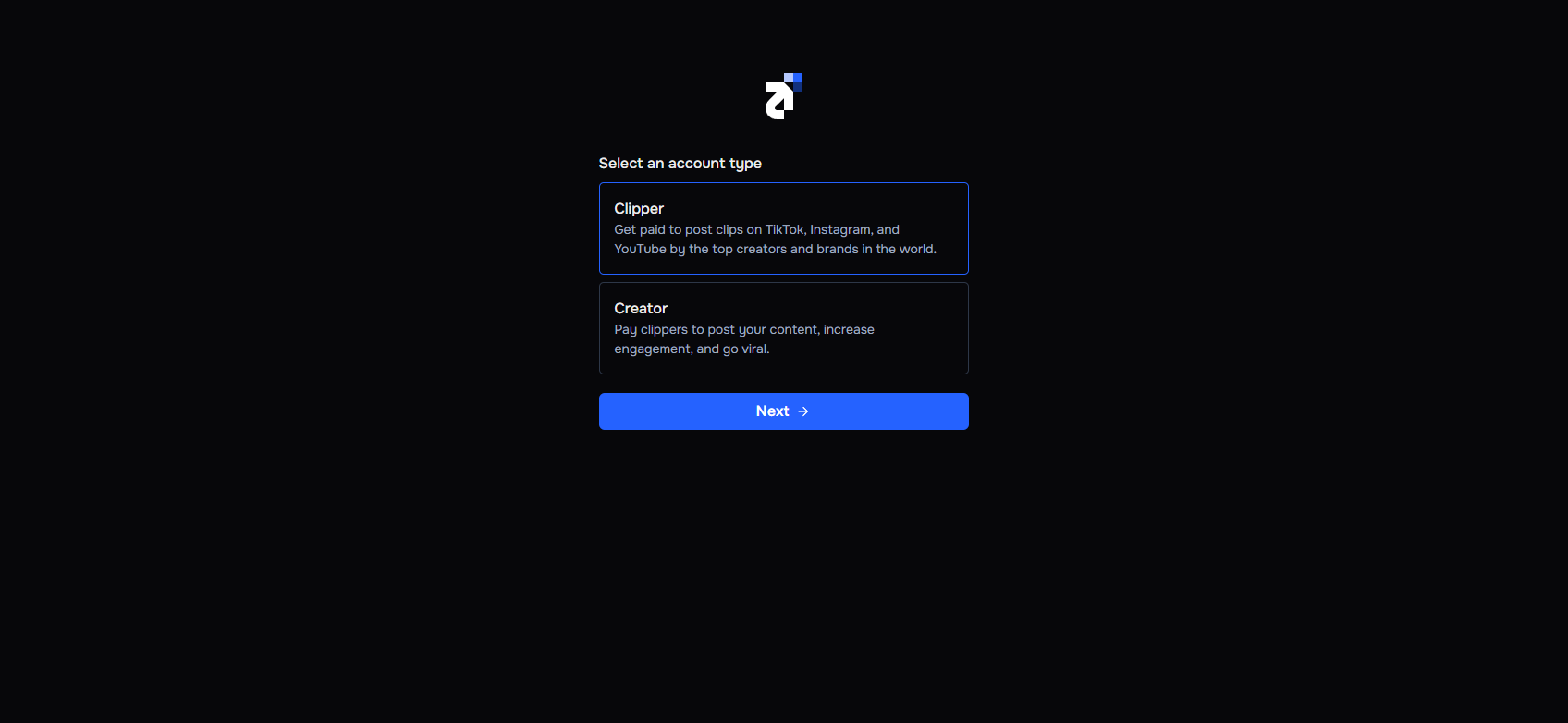
Join a group
The first thing you will see is the marketplace. Click on any group to join.
You can also join groups through share links. E.g. https://app.sharethat.co/ShareThat
Connect a payout account
Go to https://app.sharethat.co/clippers/settings/payoutDetails and click Link payout account.
Connect a Stripe Express account
ShareThat uses Stripe Express to automatically send payouts to your bank account, debit card, or crypto wallet. You can easily download tax forms and see upcoming payouts.Create an account if you don’t have one. You will need to provide the following details:
- Phone Number
- Country where you operate your business
- Type of business
- Legal first and last name
- Website (Typically your TikTok account, YouTube Channel, or Instagram account)
- Connect a Bank account or Debit card (Debit card payouts are typically faster)
Why is this required? To automatically send payouts on time, reduce fraud, and stay compliant with tax requirements. ShareThat will send you a 1099 tax form if you meet the annual income requirement.
Connect your social media accounts
Go to https://app.sharethat.co/clippers/settings/connections and click on the social icons to connect. Authorize ShareThat’s access to each account. We currently support the following platforms:
- TikTok
- YouTube
Why is this required? This allows us to track your view count and more. For more information on how we use your data, please read our Privacy Policy
Setup your leaderboard profile
Go to https://app.sharethat.co/clippers/settings/profile.
- Display name: This name will show publicly on the leaderboard.
- Profile picture: Upload a picture that is 800 x 800 in size. The picture will show on the leaderboard next to your display name.
Upload clips and start earning
Learn how to upload clips on the Submissions page.
Join the ShareThat clip academy
To join our free clip academy, join our Discord here.