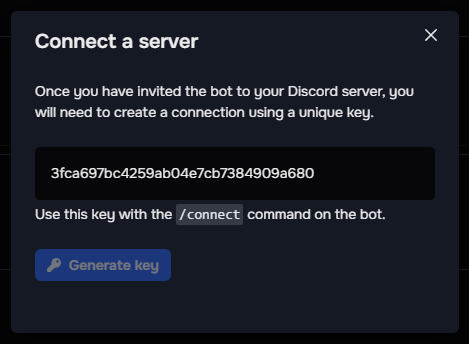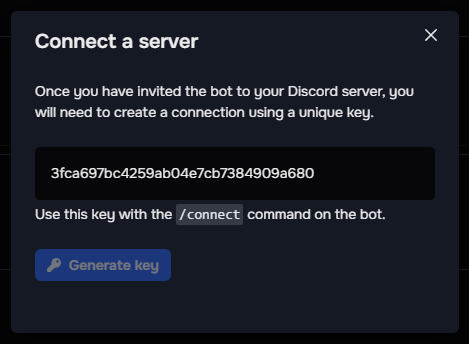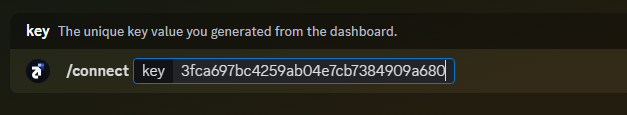Add Discord Bot
You can add the bot to your server with this link or by visiting the Settings page.Connect Discord Server
Click Connect Server button
After the ShareThat Discord bot is in your server, navigate to the Settings page and click the Connect server button.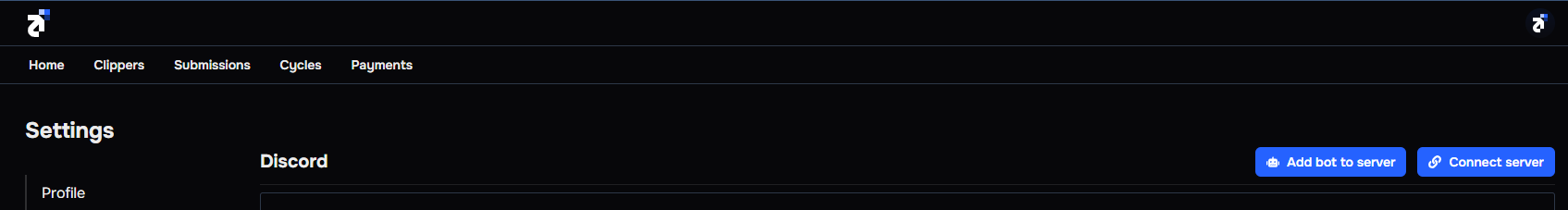
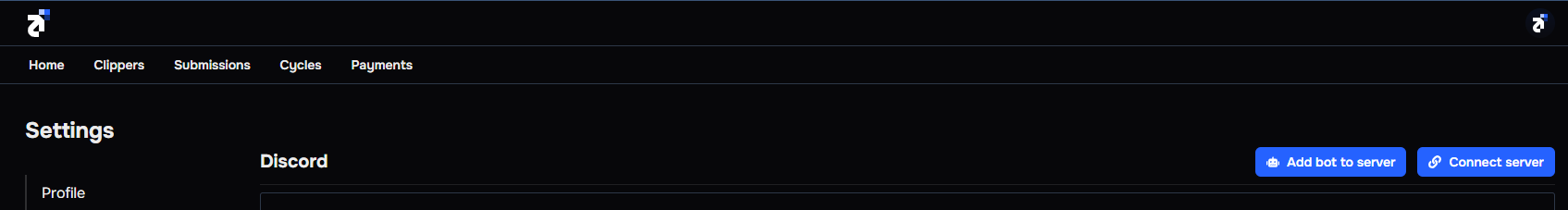
Generate key
You will need to generate a key. This will be used in the next step to help us connect your Discord server to your ShareThat group.