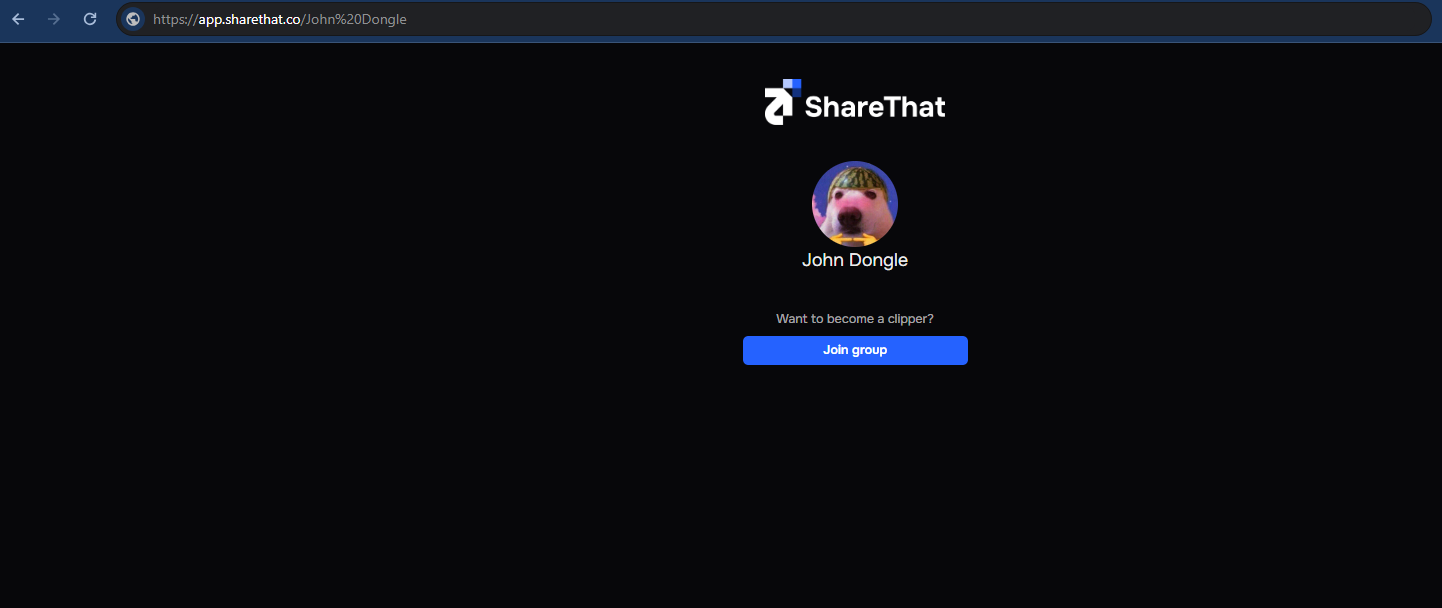Setup Your Account
Create an account
Go to https://app.sharethat.co and sign up as a creator. You can sign up with an email and password or an existing Google or Discord account.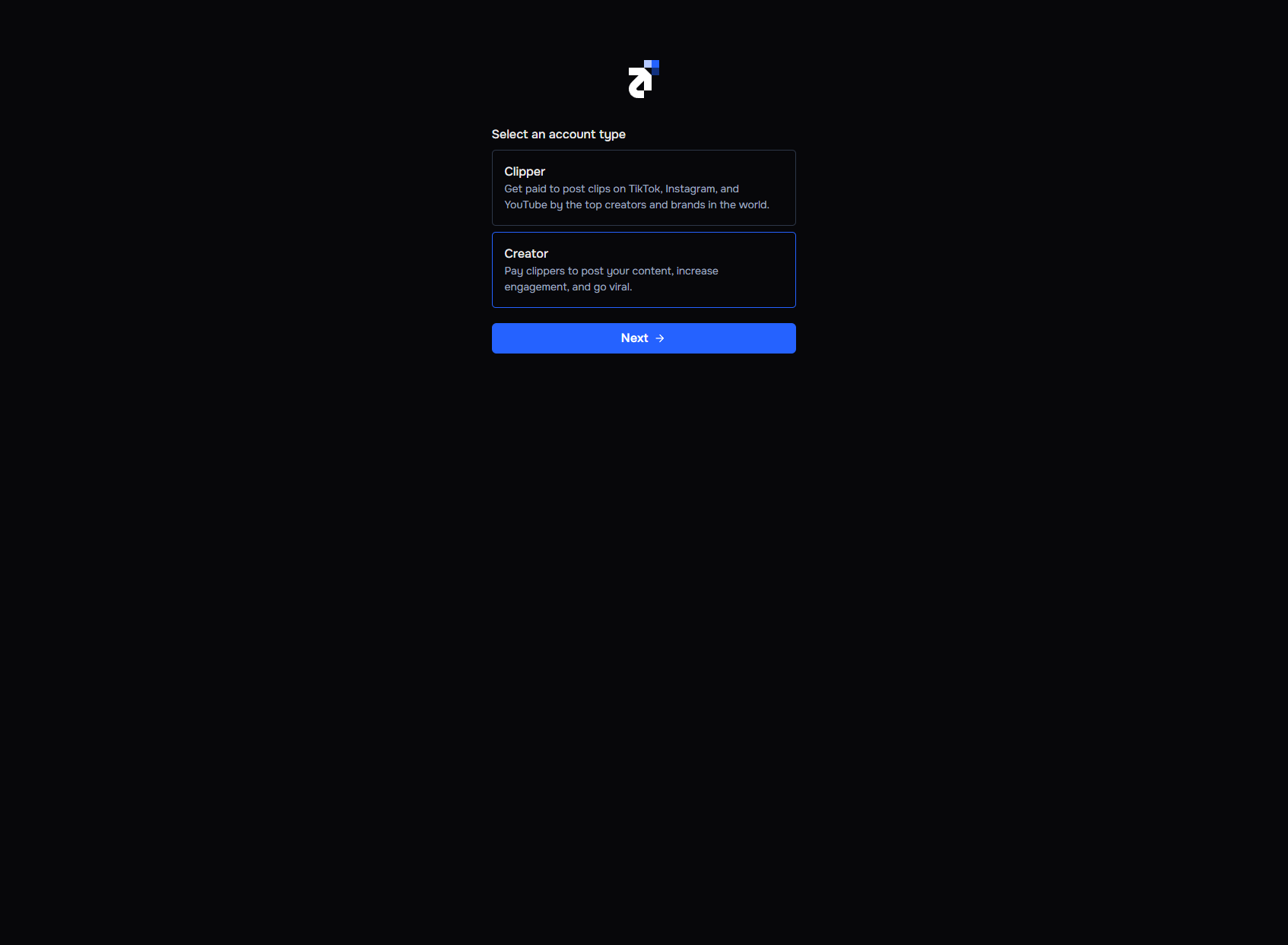
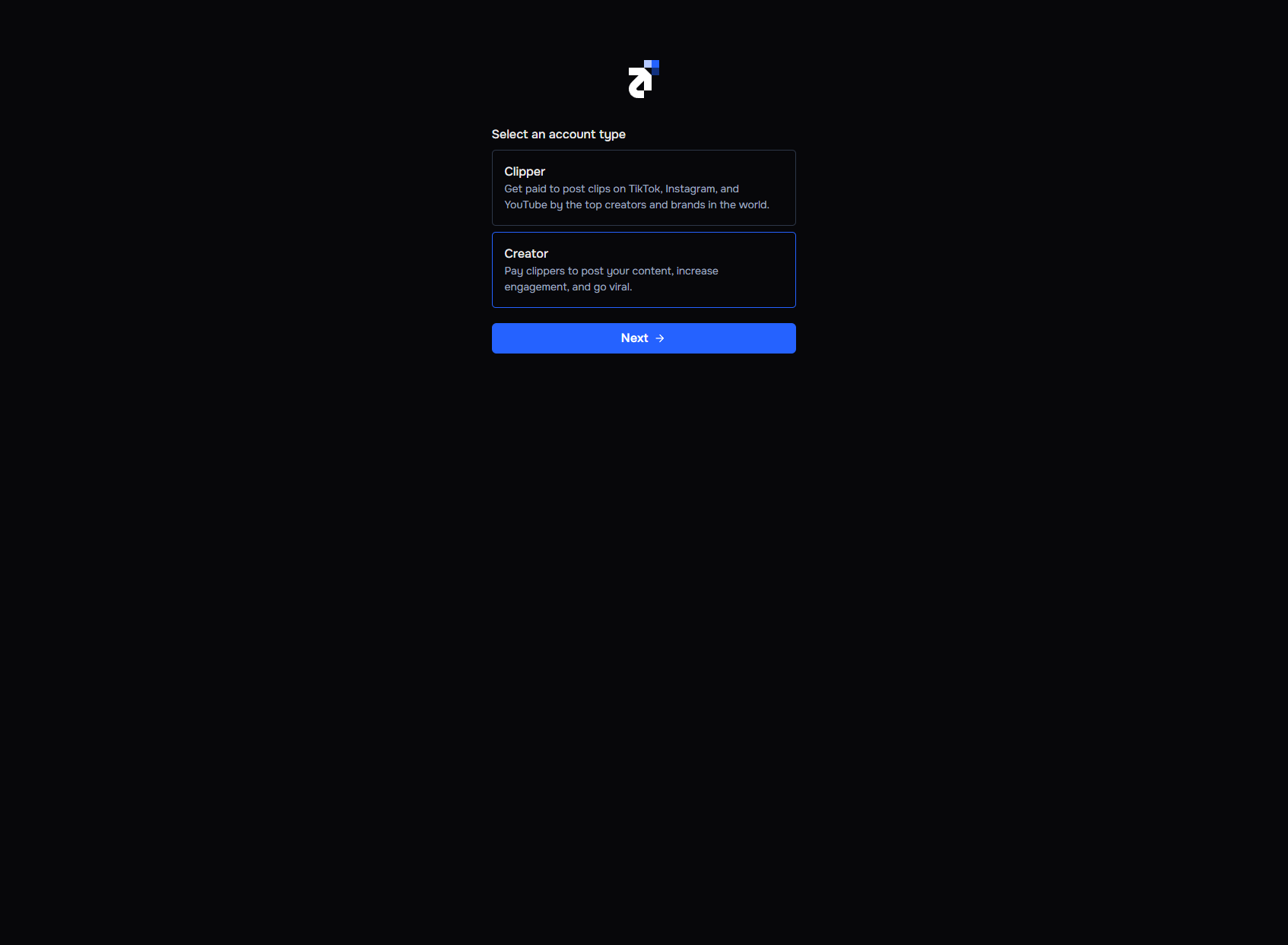
Connect a payment method
Follow the steps outlined in Payments.
Customize your group profile
Go to https://app.sharethat.co/creators/settings/profile.
Username
Username
Add a username. This name shows on the marketplace.
Visibility
Visibility
Visibility determines whether or not your group is public on the marketplace.
- Public: People can see your group and join via the marketplace.
- Unlisted: People can’t see your group on the marketplace but can join through your share link.
- Private: People can’t see your group on the marketplace or join through your link.
Profile Picture
Profile Picture
Recommended dimensions:
800 x 800.Thumbnail
Thumbnail
Recommended dimensions:
1500 x 500.