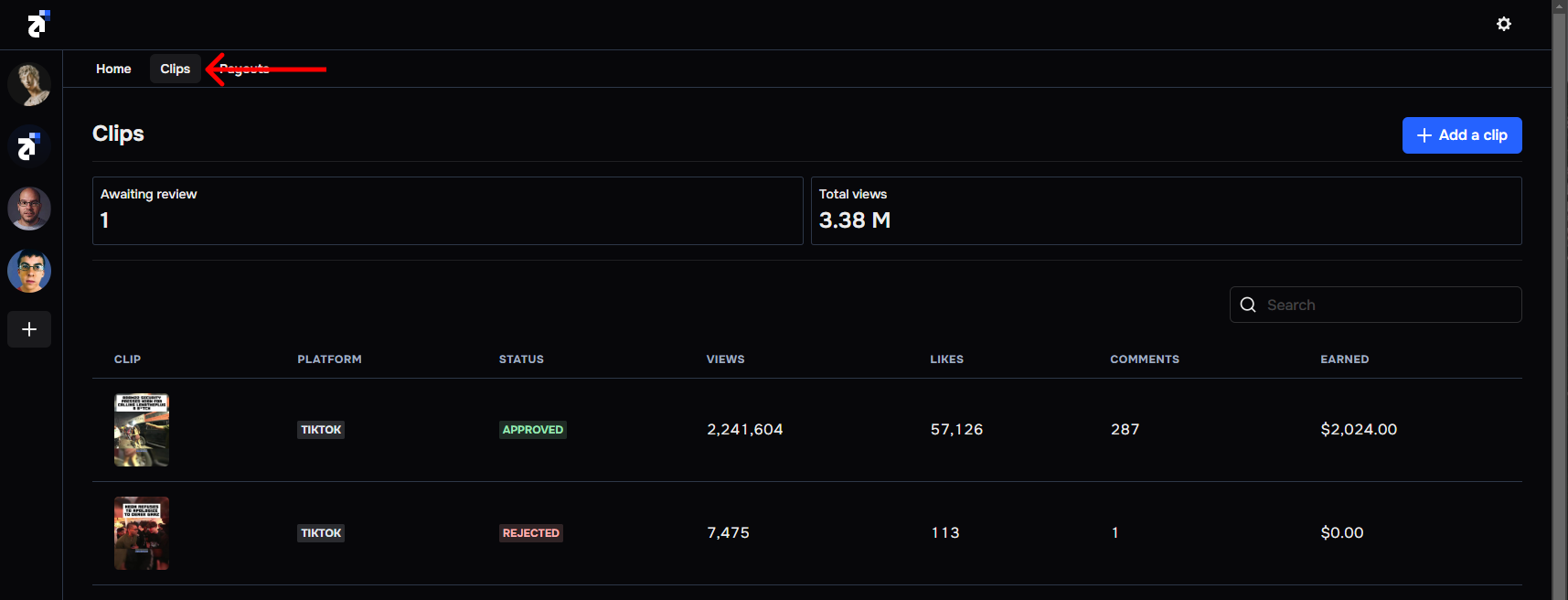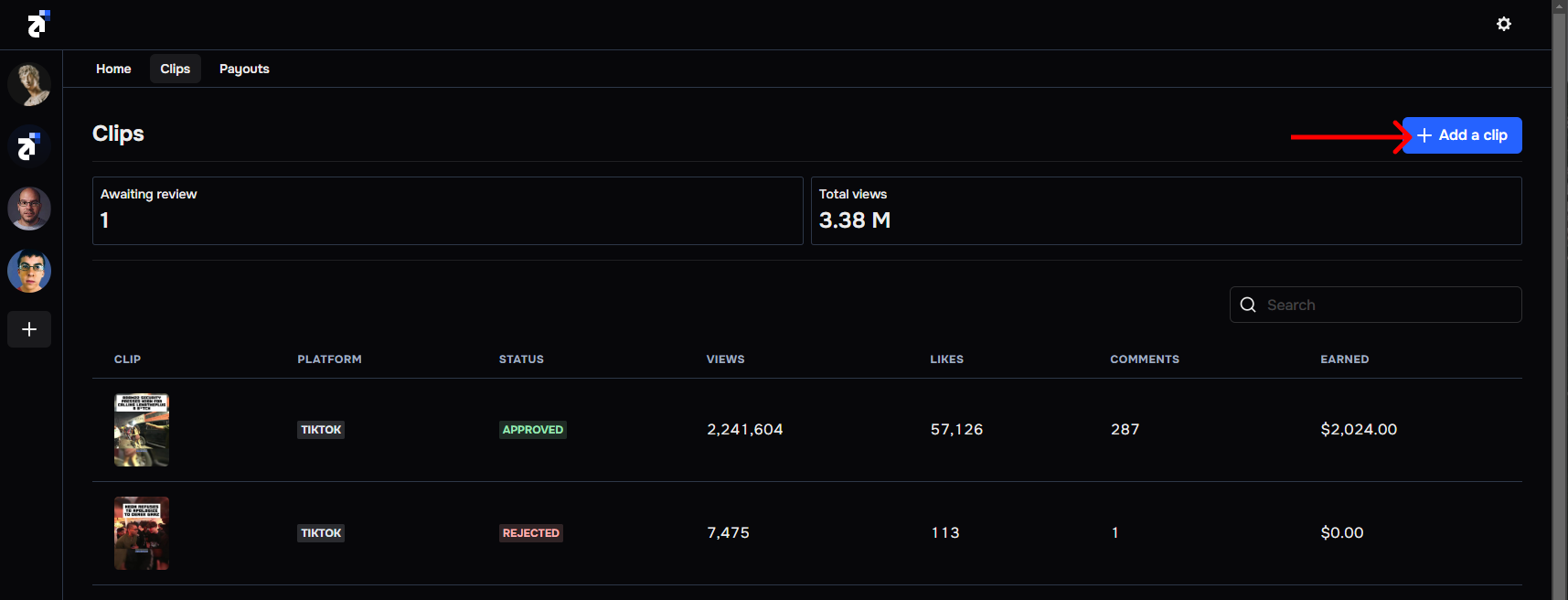How to Submit Clips
Join Groups
Learn how to join groups here.
Choose a cycle
Click the Cycle dropdown to see all active cycles within a specific group. The cycle card will include the following: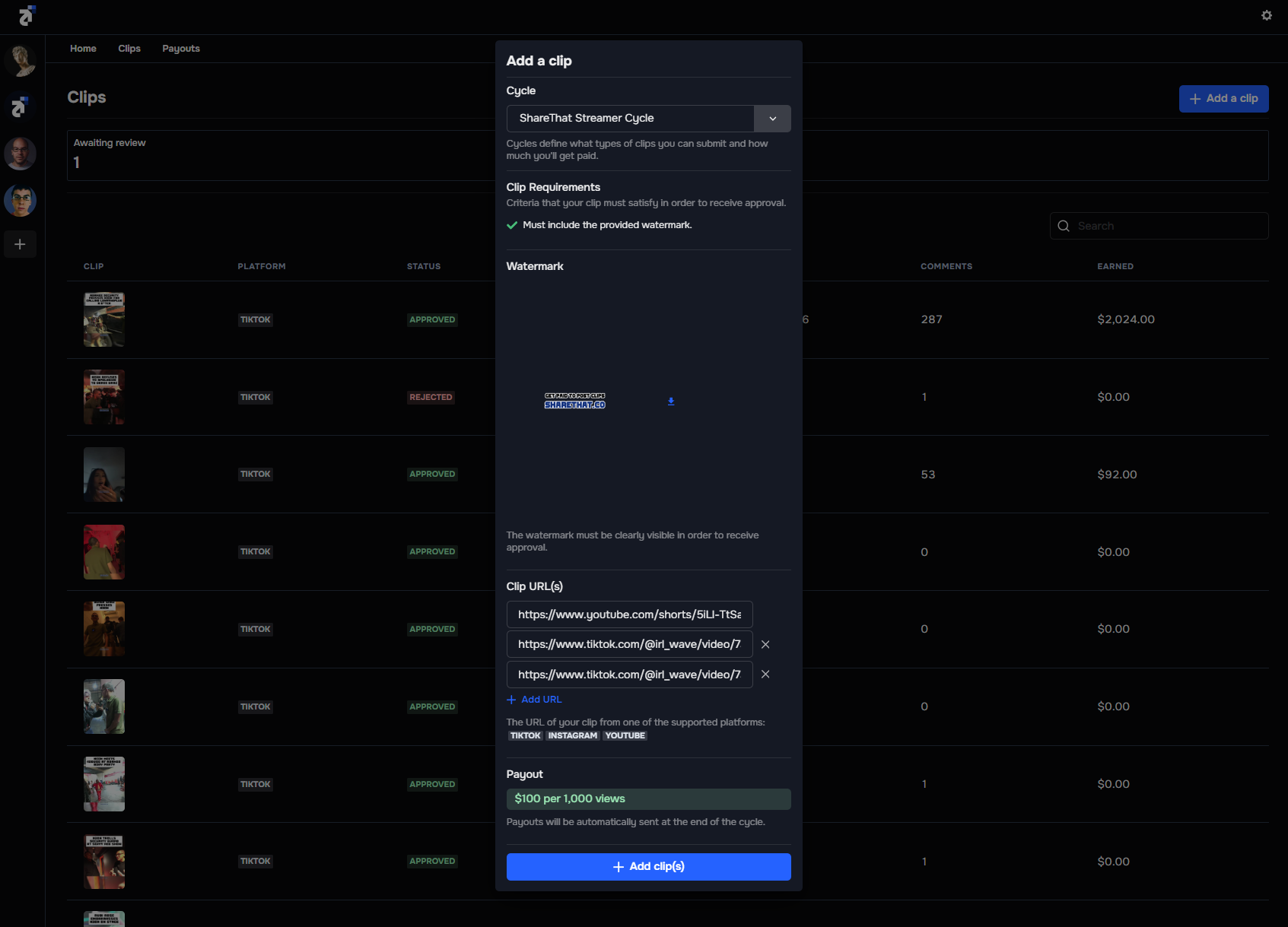
- Name: The name of the cycle.
- Description: Descriptions include information about cycles that are needed to qualify for a payout.
- Pay Rate: You will see a Pay-per-view rate (E.g.,
$30 per 100k views) or a Pot rate. To learn more about budget modes, read cycles. - Watermark: You may be required to download a watermark and include it with your submissions to earn a payout. Watermarks can be downloaded if required.
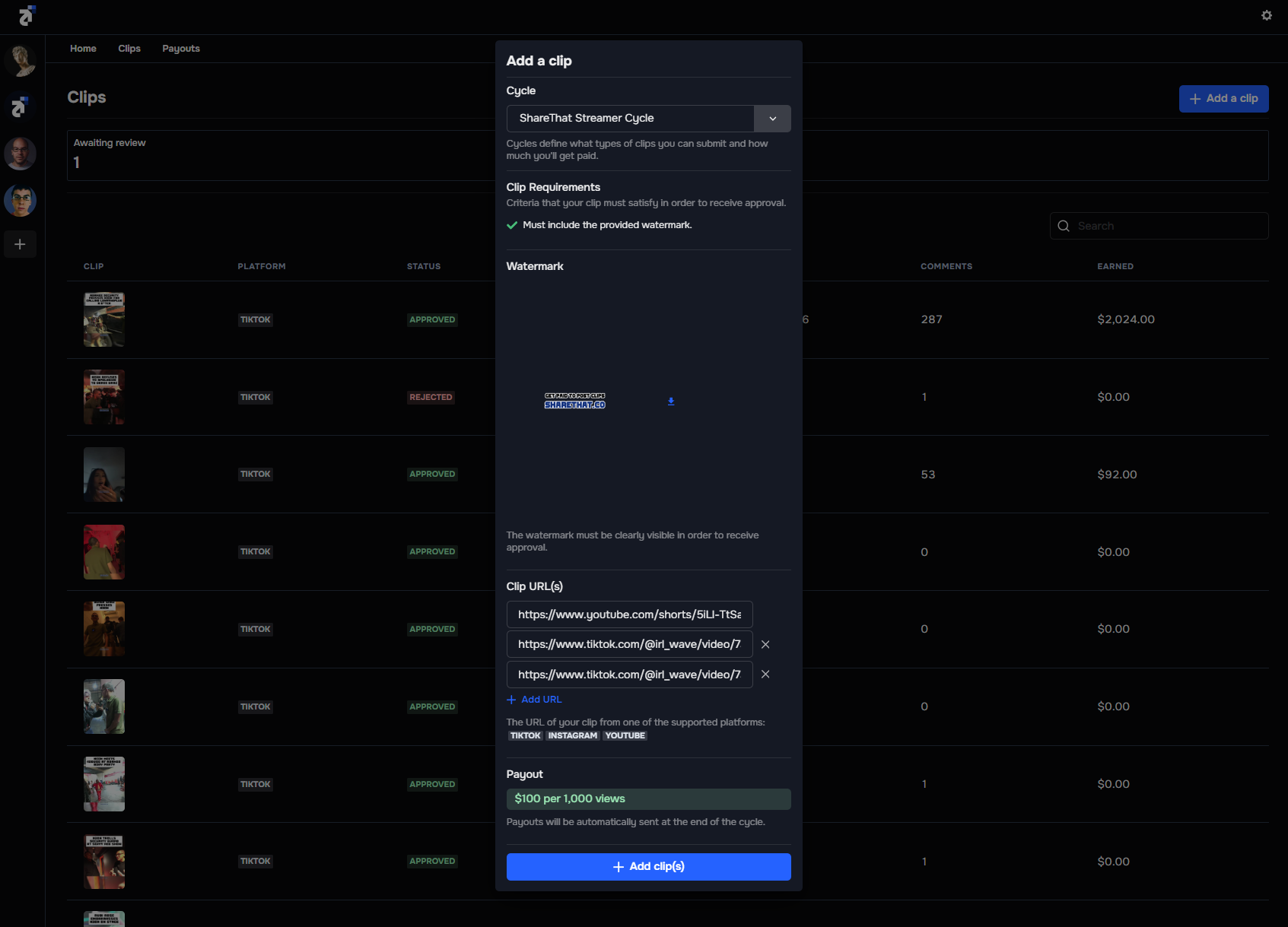
Click + Add URL
To add a clip, paste the link(s) of the clips you posted. Cycles can support submissions from TikTok, YouTube, and Instagram. However, there may be cases where platforms are disabled. We give creators/brands the ability to enable and disable platforms based on their needs.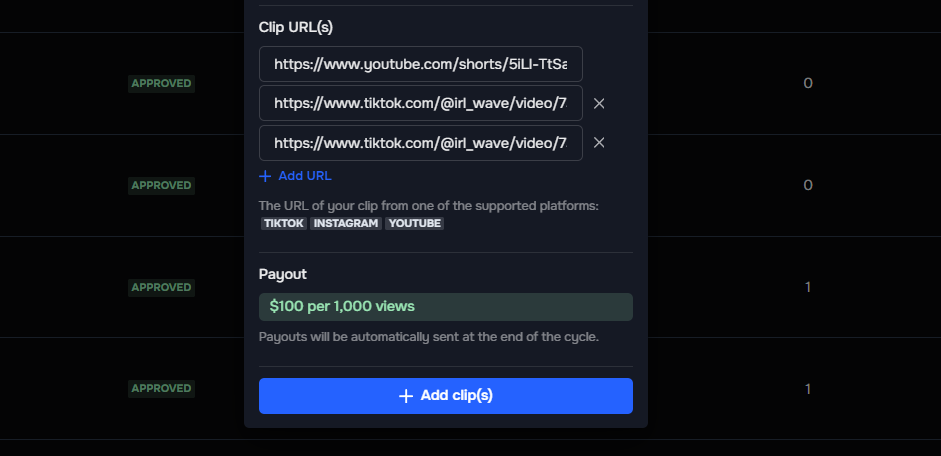
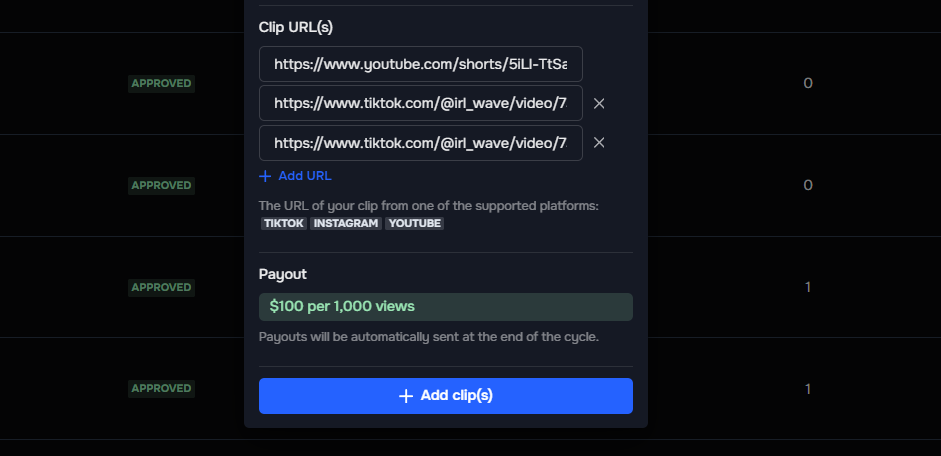
You can add multiple clips to a cycle at once to save time.
Cycle Requirements
When you submit clips and participate in a cycle, it’s important to understand the approvals and quality checks that take place to earn a reward.Approvals
After you submit clips, they will need to get approved by the creator/brand to qualify for a payout. You are paid for Approved and Pending submissions when a cycle ends. You will not be paid for Rejected submissions. Read more about approvals here.Quality Checks
ShareThat performs several checks when you submit a clip:- Submissions MUST be from a connected social media account. Trying to submit clips from an account you don’t own or have access to will not work.
- Submissions MUST be from a platform enabled by the cycle. Trying to submit an Instagram Reel to a cycle that only has TikTok enabled will not work.
- You cannot submit the same clip twice.
Track Your Earnings
When you submit clips, you can easily keep track of view count, likes, comments, and the amount you can expect to earn on the Clips page.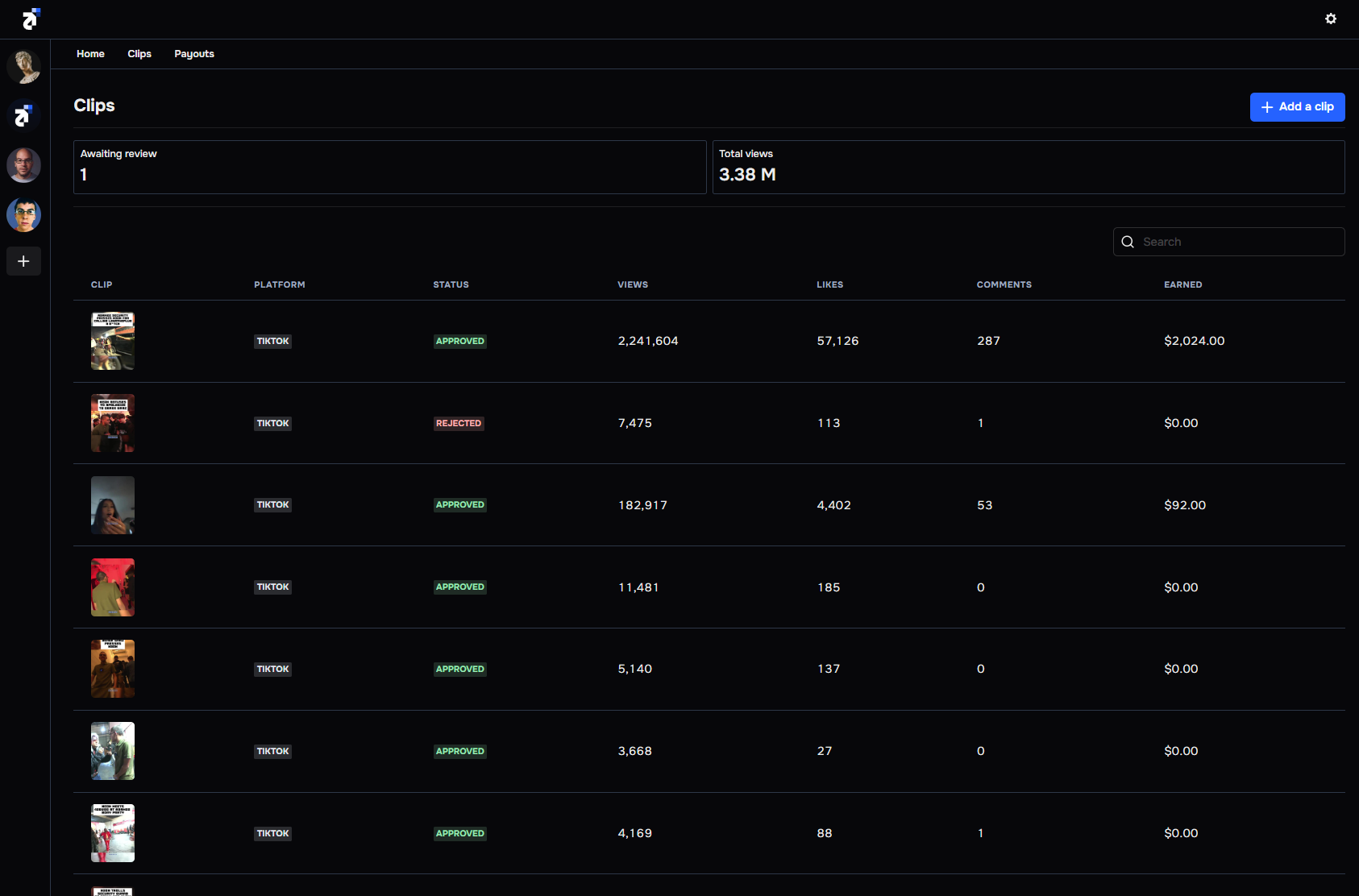
ShareThat takes an 8% fee on each payout. The Earned number showing includes our fee and is the exact amount you will receive when the cycle ends.
View Tracking
ShareThat integrates directly with TikTok, Instagram, and YouTube. This allows us to improve the overall experience for you. Connecting your social media accounts takes seconds, and our analytics are precise.We automatically update view count, likes, comments, and the amount you can expect to earn every hour, on the dot (E.g., 1 PM, 2 PM, 3 PM, etc).