Payouts Overview
Pay Transparency Policy
One of our top priorities is ensuring that you get paid the right amount, on time. With ShareThat, the amount you expect to receive is the actual amount you will receive. Pay cuts aren’t possible on ShareThat.If you have any ideas for improving pay transparency on ShareThat, please let us know in the
#suggestions channel in our Discord server.Our Pricing
We take a flat 8% fee from the income you earn on ShareThat. There are no additional hidden fees or upfront costs. The Total earnings, Earnings this month, and Projected earnings numbers shown on the dashboard all include our 8% fee, thus, the amount you see is the exact amount you get. ShareThat was built for clippers by clippers. We don’t make money unless you make money.We support payouts in 118 countries.
Stripe Express
Learn how to set up a Stripe Express account here. Click Manage under Payout Details at https://app.sharethat.co/clippers/settings/payoutDetails to log into Stripe Express. Quickly access your payout information, edit your payout account, and track your earnings.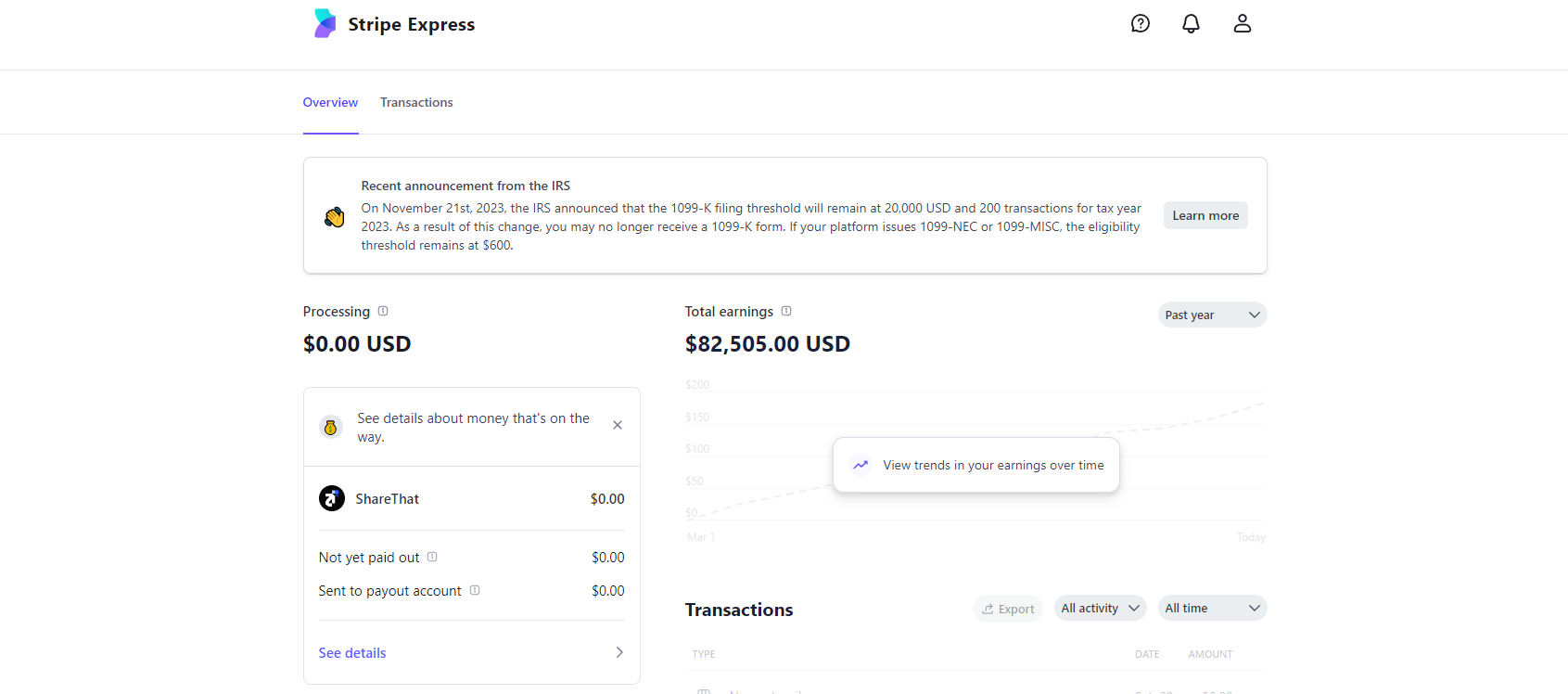
You have to be age 18+ to create a Stripe Express account. If you are under 18, please ask a parent or guardian to help you set up your account.
Tracking Your Payout
The payouts page shows you where your money is.- Stats: See what your total earnings are, how much you made this month, and how much you can expect to make from active cycles.
- Cycle Status: If you click on a cycle, the status of that cycle will appear and show where your money is in real-time. Here’s what each status means:
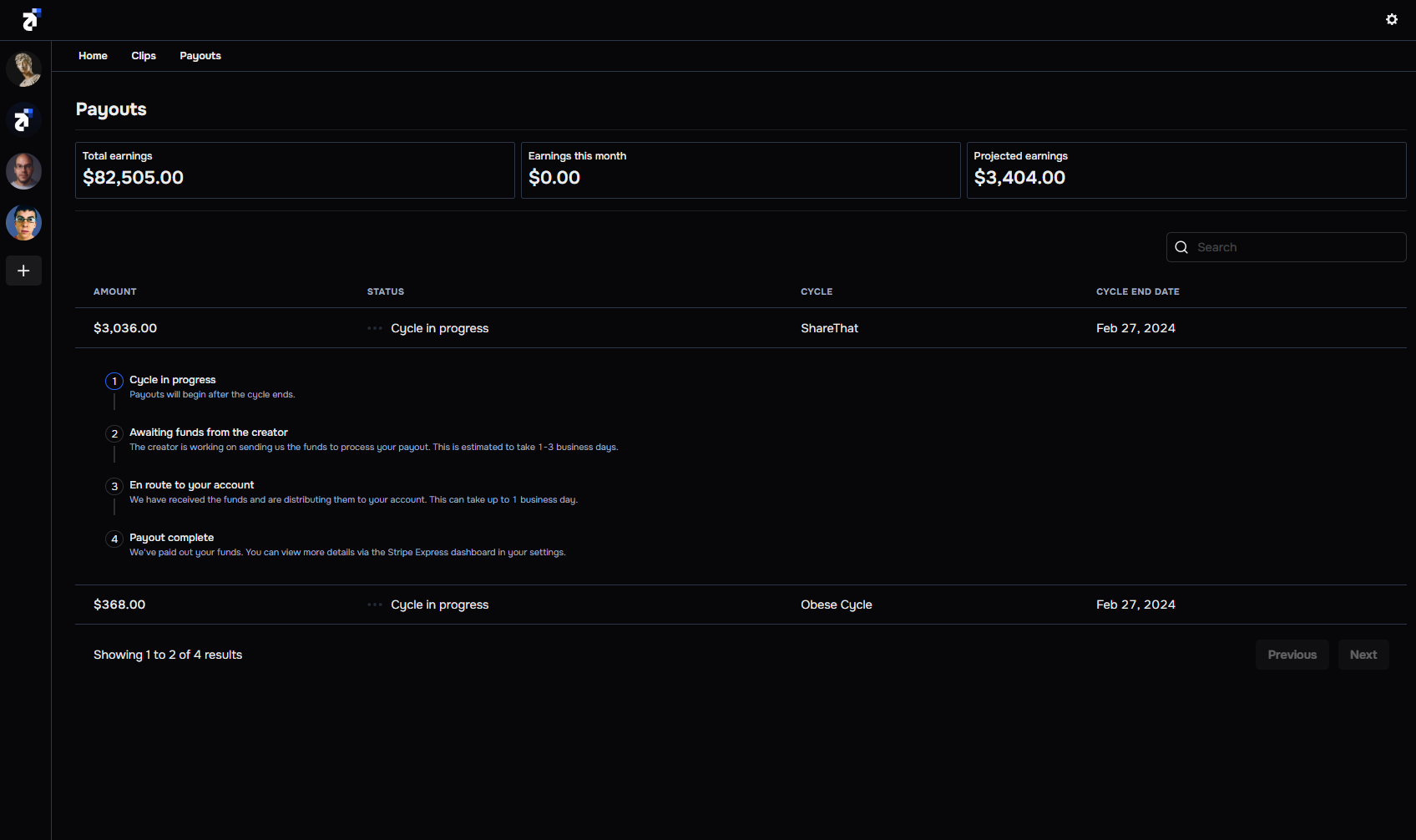
Cycle in progress
The cycle is actively accepting submissions.
Awaiting funds from the creator
The creator is working on sending us the funds to process your payout.
En route to your account
We have received the funds and are distributing them to your account. This can take up to 1 business day.
Payout complete
We’ve paid out your funds. You can view more details via the Stripe Express dashboard in your settings.